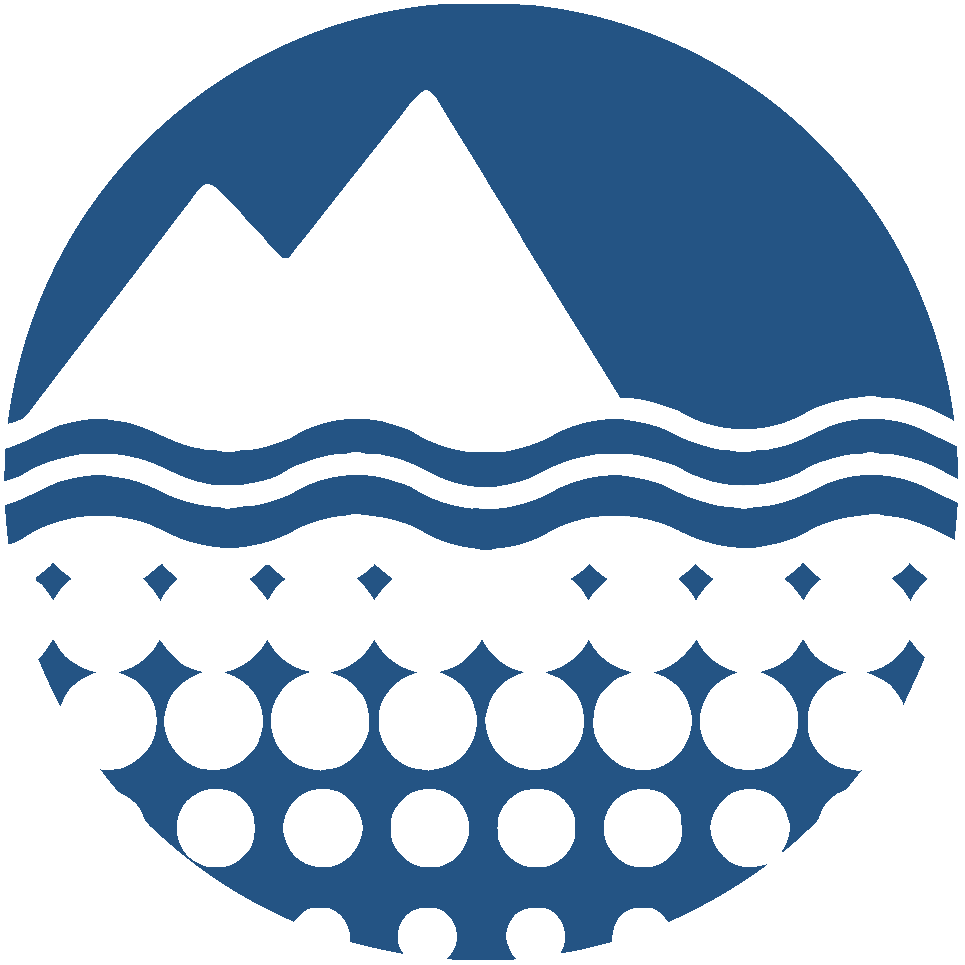{"dp_type": "Dataset", "free_text": "Ocean Circulation Model"}
[{"awards": "1842059 Huber, Matthew", "bounds_geometry": ["POLYGON((-180 90,-144 90,-108 90,-72 90,-36 90,0 90,36 90,72 90,108 90,144 90,180 90,180 72,180 54,180 36,180 18,180 0,180 -18,180 -36,180 -54,180 -72,180 -90,144 -90,108 -90,72 -90,36 -90,0 -90,-36 -90,-72 -90,-108 -90,-144 -90,-180 -90,-180 -72,-180 -54,-180 -36,-180 -18,-180 0,-180 18,-180 36,-180 54,-180 72,-180 90))"], "date_created": "Tue, 13 May 2025 00:00:00 GMT", "description": "Included are 100 years of monthly mean ocean model output from CESM1.2 integrations for the Eocene carried out by Adam Aleksinski and Matthew Huber, with critical assistance from Alexandra Jahn, and with assistance and support from Jiang Zhu (NCAR). These simulations were carried out at NCAR. These simulations incorporate results using the standard Eocene Deepmip 1 boundary conditions (Lunt et al, 2017), including the boundary condition datasets (Herold et al., 2014), and were branched off originally from simulations carried out at NCAR by Jiang Zhu (Zhu et al., 2020). The three simulations included here incorporate neodymium in them for the first time and span a range of CO2 and gateway configurations that make it appropriate for the Middle Eocene to late Eocene. \r\n\u003cbr/\u003e\r\n\u003cbr/\u003eThe continuation (\u201cSF_SU_55Ma_init-hycont\u201d) experiment run continued from the end of Zhu et al. (2020)\u2019s 3x preindustrial pCO2 (854.1 ppm) experiment, which used DeepMIP compliant geography and bathymetry for simulating the early Eocene. This simulation was run for a total of 4,800 years. Two runs each branched from this SF_SU_55Ma_init-hycont after 1,200 years of runtime, and each ran for 3,600 years after that point. In the Open Drake Passage experimental run (SF_SU_55Ma_open-hycont), the atmospheric pCO2 concentration from the continuation simulation was retained, and the bathymetry of the Drake Passage and Tasman Seaway were both lowered to a depth of 1973 mbsl. In the Halved pCO2 experiment SF_SU_55Ma_cool), the Herold et al original bathymetry was retained, but atmospheric pCO2 was reduced by a factor of half, to 427.05 ppm.\r\n\u003cbr/\u003e\r\n\u003cbr/\u003e The model output is global in extent and is netcdf format, which has been tarred and gzipped, and follows standard conventions for ocean GCMs. The data are on an irregular \u0027POP\u0027 grid. All the necessary information to read and process these data are included in the netcdf metadata.", "east": 180.0, "geometry": ["POINT(0 -89.999)"], "keywords": "Antarctica; Cryosphere; Eocene; Neodymium; Ocean Circulation Model; Ocean Model; Oxygen Isotope; Paleobathymetry; Paleoclimate; Paleoecology; Paleogeography; Paleoproxies; Paleotemperature; Sharks", "locations": "Antarctica", "north": 90.0, "nsf_funding_programs": "Antarctic Earth Sciences", "persons": "Huber, Matthew; Aleksinski, Adam; Jahn, Alexandra", "project_titles": "Collaborative Research: Integrating Eocene Shark Paleoecology and Climate Modeling to reveal Southern Ocean Circulation and Antarctic Glaciation", "projects": [{"proj_uid": "p0010146", "repository": "USAP-DC", "title": "Collaborative Research: Integrating Eocene Shark Paleoecology and Climate Modeling to reveal Southern Ocean Circulation and Antarctic Glaciation"}], "repo": "USAP-DC", "repositories": "USAP-DC", "science_programs": null, "south": -90.0, "title": "CESM1.2 Ocean Model Output for Eocene Including Neodymium and Oxygen Isotopes", "uid": "601931", "west": -180.0}, {"awards": "1443677 Padman, Laurence", "bounds_geometry": ["POLYGON((-180 -68,-175.85 -68,-171.7 -68,-167.55 -68,-163.4 -68,-159.25 -68,-155.1 -68,-150.95 -68,-146.8 -68,-142.65 -68,-138.5 -68,-138.5 -69.7,-138.5 -71.4,-138.5 -73.1,-138.5 -74.8,-138.5 -76.5,-138.5 -78.2,-138.5 -79.9,-138.5 -81.6,-138.5 -83.3,-138.5 -85,-142.65 -85,-146.8 -85,-150.95 -85,-155.1 -85,-159.25 -85,-163.4 -85,-167.55 -85,-171.7 -85,-175.85 -85,180 -85,177.4 -85,174.8 -85,172.2 -85,169.6 -85,167 -85,164.4 -85,161.8 -85,159.2 -85,156.6 -85,154 -85,154 -83.3,154 -81.6,154 -79.9,154 -78.2,154 -76.5,154 -74.8,154 -73.1,154 -71.4,154 -69.7,154 -68,156.6 -68,159.2 -68,161.8 -68,164.4 -68,167 -68,169.6 -68,172.2 -68,174.8 -68,177.4 -68,-180 -68))"], "date_created": "Fri, 14 Feb 2020 00:00:00 GMT", "description": "This dataset contains a regional ocean-ice shelf model used to support and interpret the ROSETTA-Ice field program. A gzipped tar file containing the regional ROMS model code, configuration files, input files, and selected output files. The model simulation covers three years following a ten year spin up. Two sets of output files from the simulation are included. The first is the complete model output (T,S,u,v, etc.) averaged over 30 day intervals. The second is selected variable (T, S, and passive dye tracers) averaged over one day. Included Matlab scripts process these daily passive dye files into water masses and make a simple movie of the time evolution of the water mass distributions. For futher information, see the Supplemental Information of the associated publication (Tinto et al., 2019).\r\n\r\n", "east": 154.0, "geometry": ["POINT(-172.25 -76.5)"], "keywords": "Antarctica; Basal Melt; Ice Shelf; Model Output; Ocean Circulation Model; Ross Ice Shelf; Ross Sea", "locations": "Ross Sea; Ross Ice Shelf; Antarctica; Ross Sea", "north": -68.0, "nsf_funding_programs": "Antarctic Ocean and Atmospheric Sciences", "persons": "Springer, Scott; Howard, Susan L.; Padman, Laurence", "project_titles": "Collaborative Research: Uncovering the Ross Ocean and Ice Shelf Environment and Tectonic setting Through Aerogeophysical Surveys and Modeling (ROSETTA-ICE)", "projects": [{"proj_uid": "p0010035", "repository": "USAP-DC", "title": "Collaborative Research: Uncovering the Ross Ocean and Ice Shelf Environment and Tectonic setting Through Aerogeophysical Surveys and Modeling (ROSETTA-ICE)"}], "repo": "USAP-DC", "repositories": "USAP-DC", "science_programs": null, "south": -85.0, "title": "Ross Sea ocean model simulation used to support ROSETTA-Ice ", "uid": "601255", "west": -138.5}]
X
X
Help on the Results MapX
This window can be dragged by its header, and can be resized from the bottom right corner.
Clicking the Layers button - the blue square in the top left of the Results Map - will display a list of map layers you can add or remove
from the currently displayed map view.
The Results Map and the Results Table
- The Results Map displays the centroids of the geographic bounds of all the results returned by the search.
- Results that are displayed in the current map view will be highlighted in blue and brought to the top of the Results Table.
- As the map is panned or zoomed, the highlighted rows in the table will update.
- If you click on a centroid on the map, it will turn yellow and display a popup with details for that project/dataset - including a link to the landing page. The bounds for the project(s)/dataset(s) selected will be displayed in red. The selected result(s) will be highlighted in red and brought to the top of the table.
- The default table sorting order is: Selected, Visible, Date (descending), but this can be changed by clicking on column headers in the table.
- Selecting Show on Map for an individual row will both display the geographic bounds for that result on a mini map, and also display the bounds and highlight the centroid on the Results Map.
- Clicking the 'Show boundaries' checkbox at the top of the Results Map will display all the bounds for the filtered results.
Defining a search area on the Results Map
- If you click on the Rectangle or Polygon icons in the top right of the Results Map, you can define a search area which will be added to any other search criteria already selected.
- After you have drawn a polygon, you can edit it using the Edit Geometry dropdown in the search form at the top.
- Clicking Clear in the map will clear any drawn polygon.
- Clicking Search in the map, or Search on the form will have the same effect.
- The returned results will be any projects/datasets with bounds that intersect the polygon.
- Use the Exclude project/datasets checkbox to exclude any projects/datasets that cover the whole Antarctic region.
Viewing map layers on the Results Map
To sort the table of search results, click the header of the column you wish to search by. To sort by multiple columns, hold down the shift key whilst selecting the sort columns in order.
| Dataset Title/Abstract/Map | NSF Award(s) | Date Created | PIs / Scientists | Project Links | Abstract | Bounds Geometry | Geometry | Selected | Visible |
|---|---|---|---|---|---|---|---|---|---|
|
CESM1.2 Ocean Model Output for Eocene Including Neodymium and Oxygen Isotopes
|
1842059 |
2025-05-13 | Huber, Matthew; Aleksinski, Adam; Jahn, Alexandra |
Collaborative Research: Integrating Eocene Shark Paleoecology and Climate Modeling to reveal Southern Ocean Circulation and Antarctic Glaciation |
Included are 100 years of monthly mean ocean model output from CESM1.2 integrations for the Eocene carried out by Adam Aleksinski and Matthew Huber, with critical assistance from Alexandra Jahn, and with assistance and support from Jiang Zhu (NCAR). These simulations were carried out at NCAR. These simulations incorporate results using the standard Eocene Deepmip 1 boundary conditions (Lunt et al, 2017), including the boundary condition datasets (Herold et al., 2014), and were branched off originally from simulations carried out at NCAR by Jiang Zhu (Zhu et al., 2020). The three simulations included here incorporate neodymium in them for the first time and span a range of CO2 and gateway configurations that make it appropriate for the Middle Eocene to late Eocene. <br/> <br/>The continuation (“SF_SU_55Ma_init-hycont”) experiment run continued from the end of Zhu et al. (2020)’s 3x preindustrial pCO2 (854.1 ppm) experiment, which used DeepMIP compliant geography and bathymetry for simulating the early Eocene. This simulation was run for a total of 4,800 years. Two runs each branched from this SF_SU_55Ma_init-hycont after 1,200 years of runtime, and each ran for 3,600 years after that point. In the Open Drake Passage experimental run (SF_SU_55Ma_open-hycont), the atmospheric pCO2 concentration from the continuation simulation was retained, and the bathymetry of the Drake Passage and Tasman Seaway were both lowered to a depth of 1973 mbsl. In the Halved pCO2 experiment SF_SU_55Ma_cool), the Herold et al original bathymetry was retained, but atmospheric pCO2 was reduced by a factor of half, to 427.05 ppm. <br/> <br/> The model output is global in extent and is netcdf format, which has been tarred and gzipped, and follows standard conventions for ocean GCMs. The data are on an irregular 'POP' grid. All the necessary information to read and process these data are included in the netcdf metadata. | ["POLYGON((-180 90,-144 90,-108 90,-72 90,-36 90,0 90,36 90,72 90,108 90,144 90,180 90,180 72,180 54,180 36,180 18,180 0,180 -18,180 -36,180 -54,180 -72,180 -90,144 -90,108 -90,72 -90,36 -90,0 -90,-36 -90,-72 -90,-108 -90,-144 -90,-180 -90,-180 -72,-180 -54,-180 -36,-180 -18,-180 0,-180 18,-180 36,-180 54,-180 72,-180 90))"] | ["POINT(0 -89.999)"] | false | false |
|
Ross Sea ocean model simulation used to support ROSETTA-Ice
|
1443677 |
2020-02-14 | Springer, Scott; Howard, Susan L.; Padman, Laurence |
Collaborative Research: Uncovering the Ross Ocean and Ice Shelf Environment and Tectonic setting Through Aerogeophysical Surveys and Modeling (ROSETTA-ICE) |
This dataset contains a regional ocean-ice shelf model used to support and interpret the ROSETTA-Ice field program. A gzipped tar file containing the regional ROMS model code, configuration files, input files, and selected output files. The model simulation covers three years following a ten year spin up. Two sets of output files from the simulation are included. The first is the complete model output (T,S,u,v, etc.) averaged over 30 day intervals. The second is selected variable (T, S, and passive dye tracers) averaged over one day. Included Matlab scripts process these daily passive dye files into water masses and make a simple movie of the time evolution of the water mass distributions. For futher information, see the Supplemental Information of the associated publication (Tinto et al., 2019). | ["POLYGON((-180 -68,-175.85 -68,-171.7 -68,-167.55 -68,-163.4 -68,-159.25 -68,-155.1 -68,-150.95 -68,-146.8 -68,-142.65 -68,-138.5 -68,-138.5 -69.7,-138.5 -71.4,-138.5 -73.1,-138.5 -74.8,-138.5 -76.5,-138.5 -78.2,-138.5 -79.9,-138.5 -81.6,-138.5 -83.3,-138.5 -85,-142.65 -85,-146.8 -85,-150.95 -85,-155.1 -85,-159.25 -85,-163.4 -85,-167.55 -85,-171.7 -85,-175.85 -85,180 -85,177.4 -85,174.8 -85,172.2 -85,169.6 -85,167 -85,164.4 -85,161.8 -85,159.2 -85,156.6 -85,154 -85,154 -83.3,154 -81.6,154 -79.9,154 -78.2,154 -76.5,154 -74.8,154 -73.1,154 -71.4,154 -69.7,154 -68,156.6 -68,159.2 -68,161.8 -68,164.4 -68,167 -68,169.6 -68,172.2 -68,174.8 -68,177.4 -68,-180 -68))"] | ["POINT(-172.25 -76.5)"] | false | false |