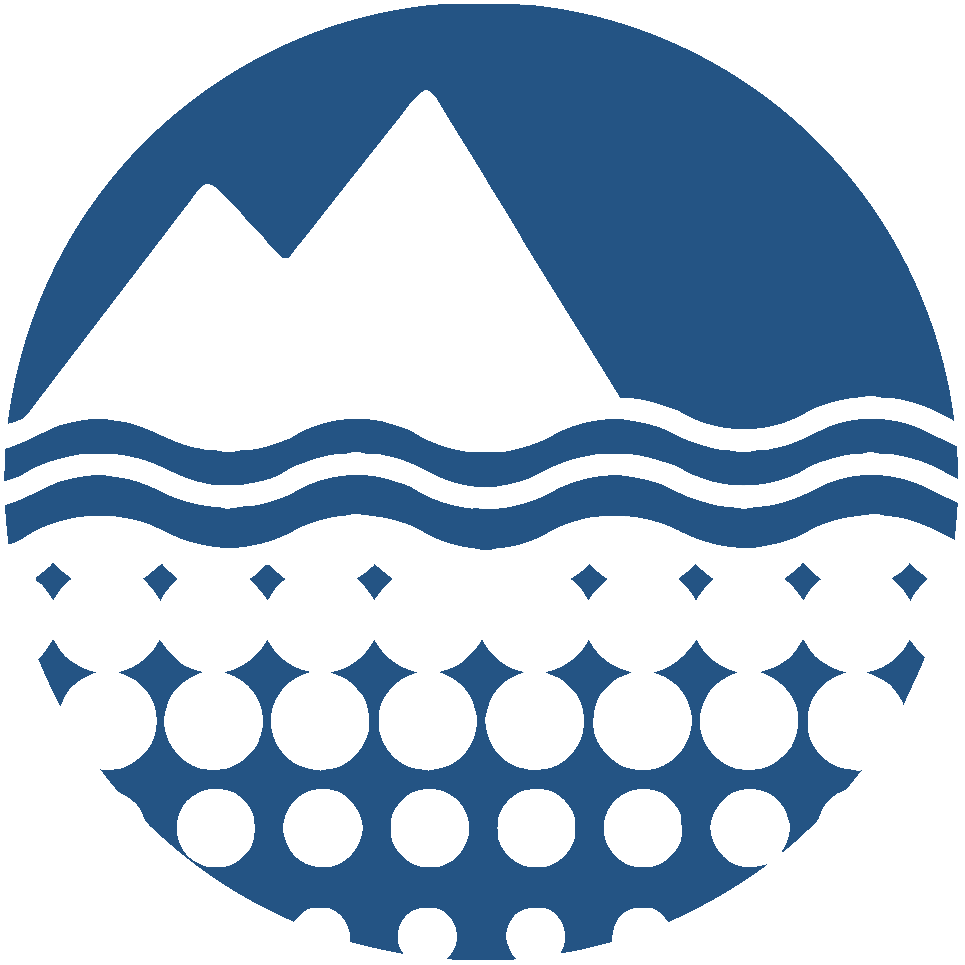{"dp_type": "Dataset", "free_text": "Iceberg Breakup"}
[{"awards": "1744835 Wagner, Till", "bounds_geometry": ["POLYGON((-180 -60,-144 -60,-108 -60,-72 -60,-36 -60,0 -60,36 -60,72 -60,108 -60,144 -60,180 -60,180 -63,180 -66,180 -69,180 -72,180 -75,180 -78,180 -81,180 -84,180 -87,180 -90,144 -90,108 -90,72 -90,36 -90,0 -90,-36 -90,-72 -90,-108 -90,-144 -90,-180 -90,-180 -87,-180 -84,-180 -81,-180 -78,-180 -75,-180 -72,-180 -69,-180 -66,-180 -63,-180 -60))"], "date_created": "Tue, 18 Jan 2022 00:00:00 GMT", "description": "Because of difficulties in adequately simulating their breakup, large Antarctic icebergs to date have either not been represented in models or represented but with no breakup scheme such that they consistently survive too long and travel too far compared with observations. Here, we introduce a representation of iceberg fracturing using a breakup scheme based on the \u201cfootloose mechanism.\u201d We optimize the parameters of this breakup scheme by forcing the iceberg model with an ocean state estimate and comparing the modeled iceberg trajectories and areas with the Antarctic Iceberg Tracking Database. We show that including large icebergs and a representation of their breakup substantially affects the iceberg meltwater distribution, with implications for the circulation and stratification of the Southern Ocean.\r\n\r\nThis data link includes the model developed for the study, including a link to the forcing fields needed to replicate the model results. ", "east": 180.0, "geometry": ["POINT(0 -89.999)"], "keywords": "Antarctica; Footloose Mechanism; Iceberg Breakup; Iceberg Decay; Model; Southern Ocean", "locations": "Antarctica; Southern Ocean", "north": -60.0, "nsf_funding_programs": "Antarctic Ocean and Atmospheric Sciences; Antarctic Ocean and Atmospheric Sciences", "persons": "Wagner, Till", "project_titles": "Modeling Giant Icebergs and Their Decay", "projects": [{"proj_uid": "p0010290", "repository": "USAP-DC", "title": "Modeling Giant Icebergs and Their Decay"}], "repo": "USAP-DC", "repositories": "USAP-DC", "science_programs": null, "south": -90.0, "title": "Model of iceberg drift and decay including breakup", "uid": "601510", "west": -180.0}]
X
X
Help on the Results MapX
This window can be dragged by its header, and can be resized from the bottom right corner.
Clicking the Layers button - the blue square in the top left of the Results Map - will display a list of map layers you can add or remove
from the currently displayed map view.
The Results Map and the Results Table
- The Results Map displays the centroids of the geographic bounds of all the results returned by the search.
- Results that are displayed in the current map view will be highlighted in blue and brought to the top of the Results Table.
- As the map is panned or zoomed, the highlighted rows in the table will update.
- If you click on a centroid on the map, it will turn yellow and display a popup with details for that project/dataset - including a link to the landing page. The bounds for the project(s)/dataset(s) selected will be displayed in red. The selected result(s) will be highlighted in red and brought to the top of the table.
- The default table sorting order is: Selected, Visible, Date (descending), but this can be changed by clicking on column headers in the table.
- Selecting Show on Map for an individual row will both display the geographic bounds for that result on a mini map, and also display the bounds and highlight the centroid on the Results Map.
- Clicking the 'Show boundaries' checkbox at the top of the Results Map will display all the bounds for the filtered results.
Defining a search area on the Results Map
- If you click on the Rectangle or Polygon icons in the top right of the Results Map, you can define a search area which will be added to any other search criteria already selected.
- After you have drawn a polygon, you can edit it using the Edit Geometry dropdown in the search form at the top.
- Clicking Clear in the map will clear any drawn polygon.
- Clicking Search in the map, or Search on the form will have the same effect.
- The returned results will be any projects/datasets with bounds that intersect the polygon.
- Use the Exclude project/datasets checkbox to exclude any projects/datasets that cover the whole Antarctic region.
Viewing map layers on the Results Map
To sort the table of search results, click the header of the column you wish to search by. To sort by multiple columns, hold down the shift key whilst selecting the sort columns in order.
| Dataset Title/Abstract/Map | NSF Award(s) | Date Created | PIs / Scientists | Project Links | Abstract | Bounds Geometry | Geometry | Selected | Visible |
|---|---|---|---|---|---|---|---|---|---|
|
Model of iceberg drift and decay including breakup
|
1744835 |
2022-01-18 | Wagner, Till |
Modeling Giant Icebergs and Their Decay |
Because of difficulties in adequately simulating their breakup, large Antarctic icebergs to date have either not been represented in models or represented but with no breakup scheme such that they consistently survive too long and travel too far compared with observations. Here, we introduce a representation of iceberg fracturing using a breakup scheme based on the “footloose mechanism.” We optimize the parameters of this breakup scheme by forcing the iceberg model with an ocean state estimate and comparing the modeled iceberg trajectories and areas with the Antarctic Iceberg Tracking Database. We show that including large icebergs and a representation of their breakup substantially affects the iceberg meltwater distribution, with implications for the circulation and stratification of the Southern Ocean. This data link includes the model developed for the study, including a link to the forcing fields needed to replicate the model results. | ["POLYGON((-180 -60,-144 -60,-108 -60,-72 -60,-36 -60,0 -60,36 -60,72 -60,108 -60,144 -60,180 -60,180 -63,180 -66,180 -69,180 -72,180 -75,180 -78,180 -81,180 -84,180 -87,180 -90,144 -90,108 -90,72 -90,36 -90,0 -90,-36 -90,-72 -90,-108 -90,-144 -90,-180 -90,-180 -87,-180 -84,-180 -81,-180 -78,-180 -75,-180 -72,-180 -69,-180 -66,-180 -63,-180 -60))"] | ["POINT(0 -89.999)"] | false | false |